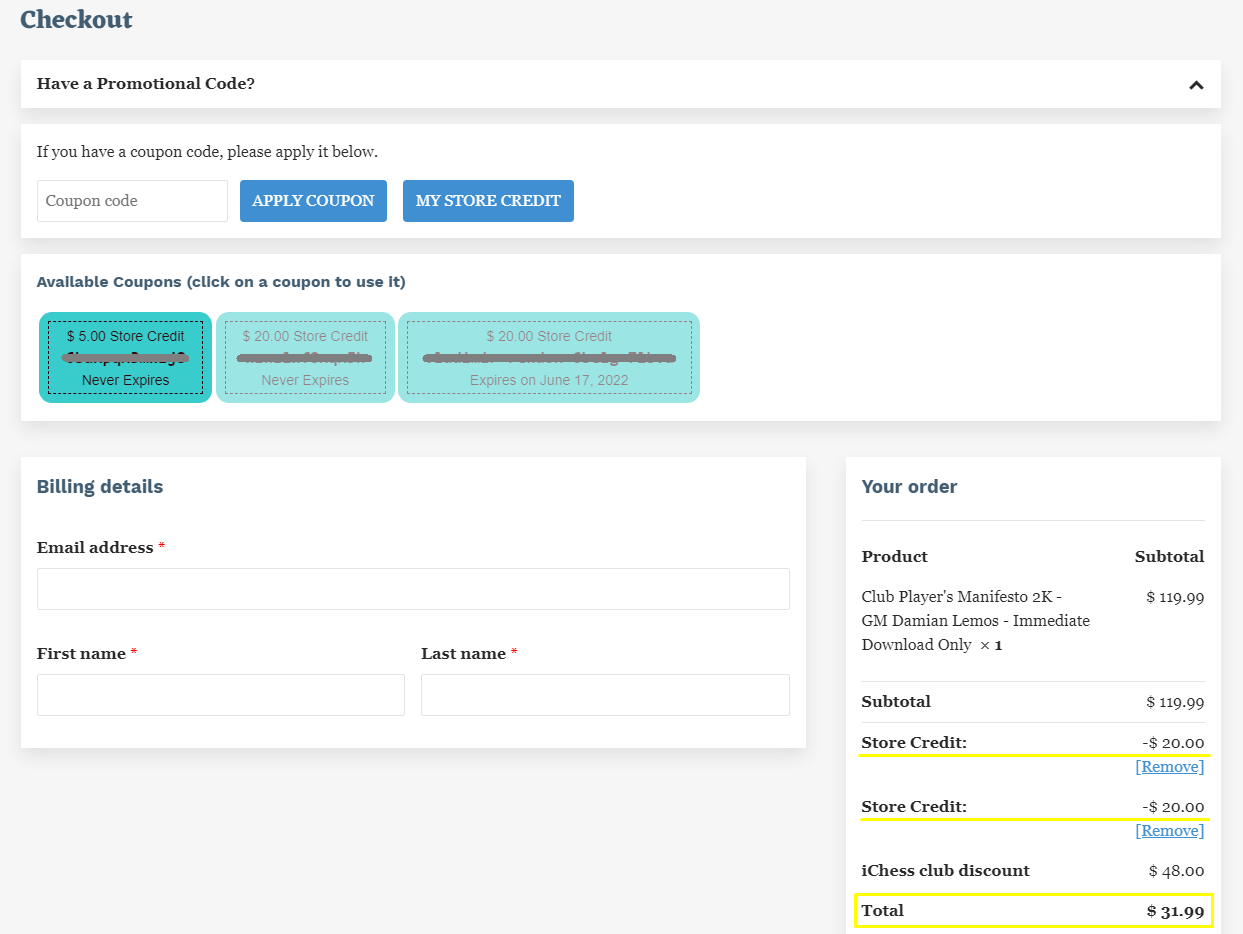How do I use my store credit?
iChess
Last Update 3 years ago
Ready to start an exciting journey through the iChess Club discounts? This example illustrates how you can get a course priced at $119.99 for as low as $31.99 only for belonging to the iChess Club and getting your monthly credit and further discounts applied. Let's see!
Once you have found the course you want. Click the ‘Buy Now’ button on the right-hand side. This will take you to Checkout.
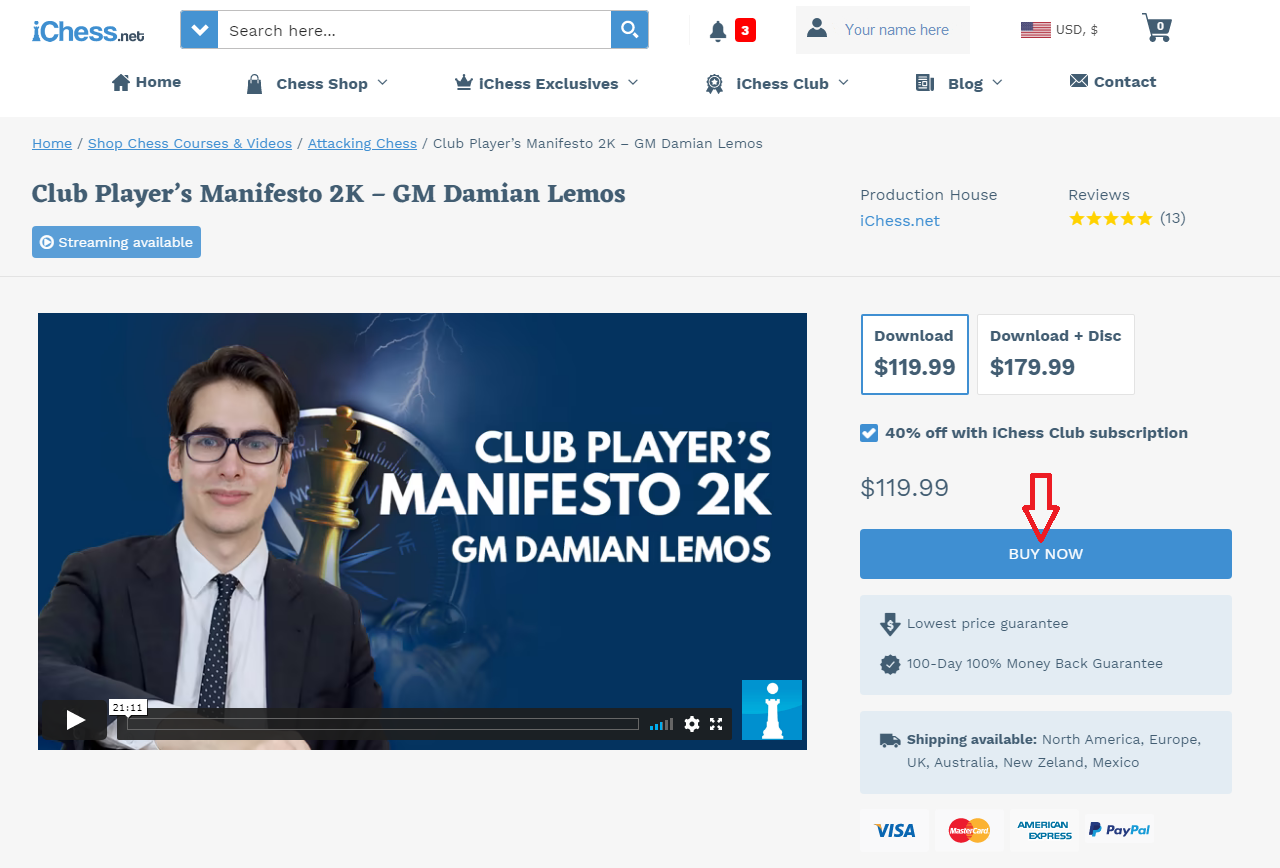
To start, please check how your fixed percentage discount gets applied automatically. This percentage is relative to your subscription plan.
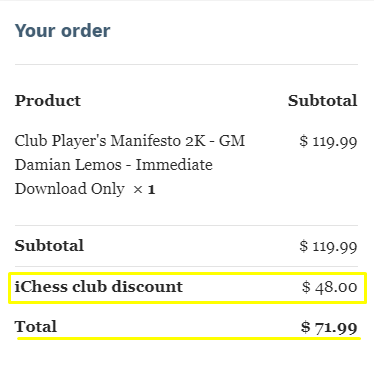
Time to use your store credit for further discounts! Please expand the 'Have a Promotional Code' tab to access your store credit. Then click on the 'My Store Credit' button to see your available credit.
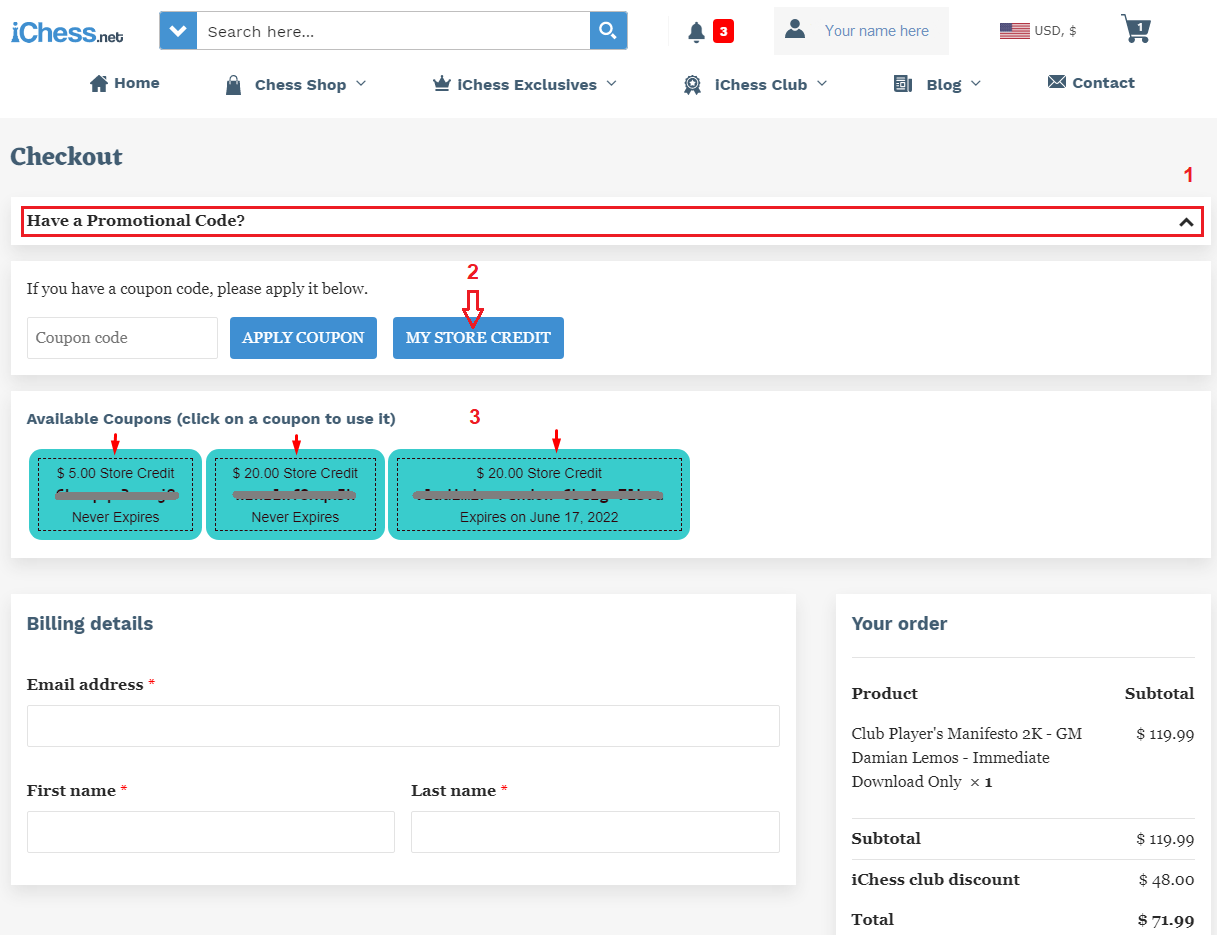
You can use one or more of your credit store coupons. See how the coupon (s) you click change in color, which means you used your store credit successfully. Congratulations!