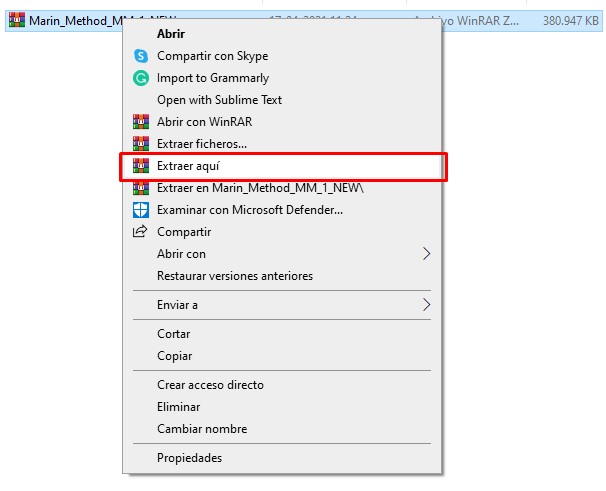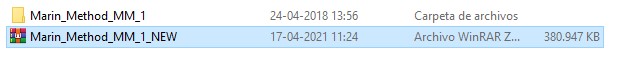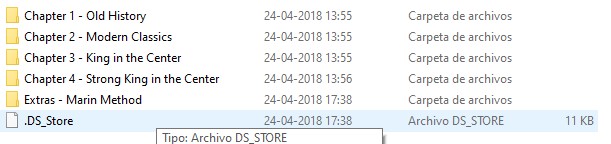I was unable to open the Zip file
iChess
Last Update hace 4 años
If you are having a hard time trying to figure out how to deal with the .zip files you got from your course downloads, there are some helpful tips we want to share with you so unzipping your course content becomes as easy as pie:
1) The .zip files are convenient to save file sizes during download. This is why we use them.
2) You may use several free options to unzip or uncompress these .zip files. Good options are 7-zip or WinRar if you are a Windows user. Are you a Mac user?, ‘Unarchiver for Mac’ will do the job.
3) Once you find the .zip file you want to uncompress, just right click and uncompress. This will extract all that valuable course content.
4) Now, you should have extracted the folders containing your videos, PDF’s and PGN files.
5)Please note that your PGN files will be available in the Extras folder.